Personal Data Removal in ThumBeat
Last Updated: 25th March 2024
We use Unity Analytics to identify performance, engagement and reliability of the game, to ensure we give you the best experience.
To learn more about the types of data we collect in ThumBeat, check our Privacy Policy page HERE.
Unity also provide additional information on how they might use your data beyond the scope of Sprytosaur Ltd. You can read more about it HERE.
Please note that the Unity privacy policy page is verbose, meaning they detail all types of data they might collect from game apps, visitors to their websites and services, which may be beyond the scope of what the ThumBeat app collects.
In order to remove any data collected from you in ThumBeat. Follow these instructions:
To learn more about the types of data we collect in ThumBeat, check our Privacy Policy page HERE.
Unity also provide additional information on how they might use your data beyond the scope of Sprytosaur Ltd. You can read more about it HERE.
Please note that the Unity privacy policy page is verbose, meaning they detail all types of data they might collect from game apps, visitors to their websites and services, which may be beyond the scope of what the ThumBeat app collects.
In order to remove any data collected from you in ThumBeat. Follow these instructions:
- Open the ThumBeat app on your device
- Press Start
- Open the Settings menu (the gear/cogwheel icon in the top right-hand corner
- Press the "Open Unity Data Privacy Page"
- Follow Unity's process for requesting to delete your data